Let’s File your Income tax Return by Your self with our complete guide on ITR Filing for Salaried Employees
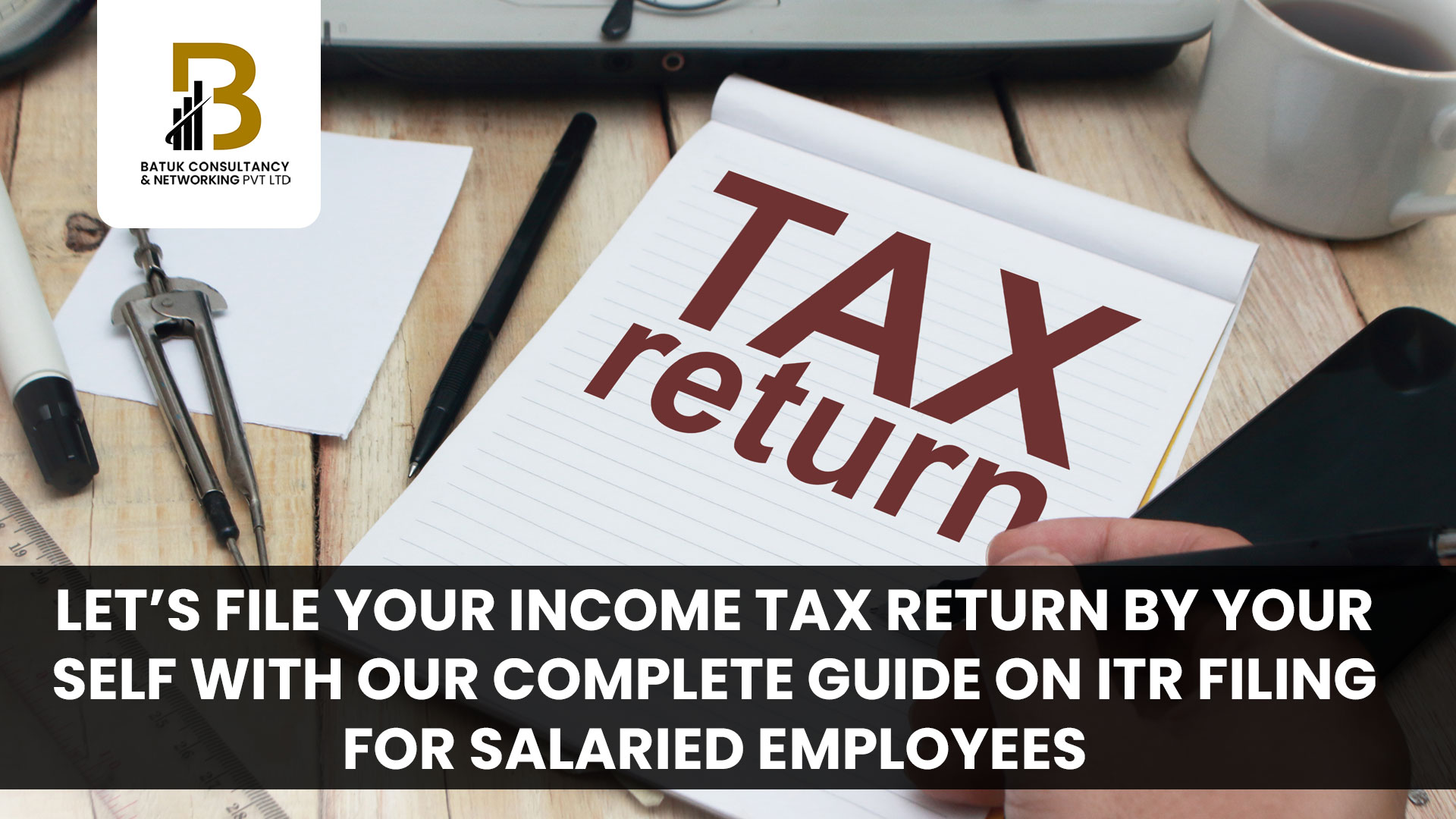
Documents Required for filing the Return :
- 26AS – Is similar to your bank passbook. It contains all details with respect to the tax you paid.
- Form 16 – It is a TDS certificate which is issued by your employer. It states that tax has been deducted from the salary you have received.
- Form 16 A – This is provided for any non-salary income such as bank interest, gains from fixed deposits (FD), etc. You can acquire this from your respective banks. If you have net-banking services, then you can get it online as well.
- Other documents – If you have invested in some mutual funds and have acquired any gains, then you may contact your respective mutual fund advisor to acquire the capital gain statement for the same. Apart from all this, you will need a PAN, Adhaar card, bank account details and other investment details if any.
Which form ITR-1 or ITR-2?
90% of the times we end up choosing the wrong form. If you are an individual receiving less than 50 lakh a year then you should go for ITR-1. Apart from that, if you are a director of a listed company, have agricultural income exceeding 5000 or have income from more than one property (house rent), you will choose ITR-2.
This form should include a list of all your expenses such as HRA, the breakup of income or any other expenses incurred.
How to E-file your returns?
Now we have landed on the crucial part of figuring out the steps to e-file your returns.
- Land on the page and log in
In order to file your file income tax return online for salaried employee, you will have to go to the official website . You will get the well established course along with the videos. Once you are on the home page, log in using your user id and password. If you don’t possess an account you can simply create one.
2. Steps to follow for e-Filing for Salaried Employee
Following are the easy steps to access the ITR form and submit your details-
Step 1- Go to www.incometaxindiaefiling.gov.in
Step 2- Once you log in, go to download and get the relevant ITR form
Step 3- Select the ITR 1 and the assessment year
Step 4- You can then edit and sign it digitally.
Step 5- Click on the submit button
Step 6- The form can be submitted electronically succeeding which an e-mail verification will be received.
As soon as you log in you can start typing in all your personal details. Those are your name, date of birth, gender, salary details, etc. Once you are done click on save which will direct you to the next level.
- Time to claim your deductions
This is the most important part. You will have to claim deductions here. For instance, if you are a father having a little savings in the form of PPF and you are investing in LIC periodically, you can claim the deductions pertaining to them here.
Say you paid your child’s college or school fees, then you are eligible for deductions as well. Compute your income tax according to your respective tax slabs. If you are eligible for Sec 234A, 234B or 234C claim them as well. If you already paid any taxes such as TDS you will mention them here as well.
- Get it verified
If all the taxes are paid you can proceed to verification. If still you are left some dues, then pay them online. All you have to do is click on Challan 280 option, enter your bank details and E-pay them. Once you see “no tax due” on your screen click on proceed. Your form is now submitted for verification. You will receive an email for the same.
It might take roughly 120 days to complete the verification. Following which an acknowledgement via e-mail will be made. Due to the pandemic, the tax widow will be kept open till the 30th of June. However, a further delay will invite an additional charge up to Rs. 10,000. Further, it brings a bag of other goodies along as well. To name a few,
- It will be of major help in your visa filing process and will also support your loan application.
- You will be eligible to claim deductions.
- If you sustained losses in any particular year, then the losses can be carried forward to the forthcoming year
